UNIT 2 VIDEO TUTORIALS EDUCATION
[3 minutes reading]
2.1 Approaches to optimise the design of online learning materials
The implementation of video in the learning and teaching process is in general still under-utilised among the opportunities offered by popular e-services. In many forestry schools and educational institutions, the use of video tutorials could certainly be improved. These tools are often used in the learning pathway as a replacement for in-presence lectures, as multimedia support for lessons, or for in-presence events.
Video courses and video tutorials, mainly video-on-demand (VoD) are facilitating the way people learn by offering the possibility to access content anytime and anywhere. A relevant advantage for teachers is the possibility to have a dynamic and realistic representation of a particular activity, both as a whole and in sequence, but also as a congruence between the video presentation and the execution of the task.
They also represent a tool for teachers’ noticing, activity analysis, reflection on action, observing learning, and learning from errors. The objective of the tips below is therefore to help teachers increasing the effectiveness of the educational video contents they will create.
Instructor visible
When teaching online instructor presence is crucial to establishing community through social connections. Additionally, when presenting information through video or multimedia, a visible instructor who gestures, or provides other visible cues to guide attention can support learning.
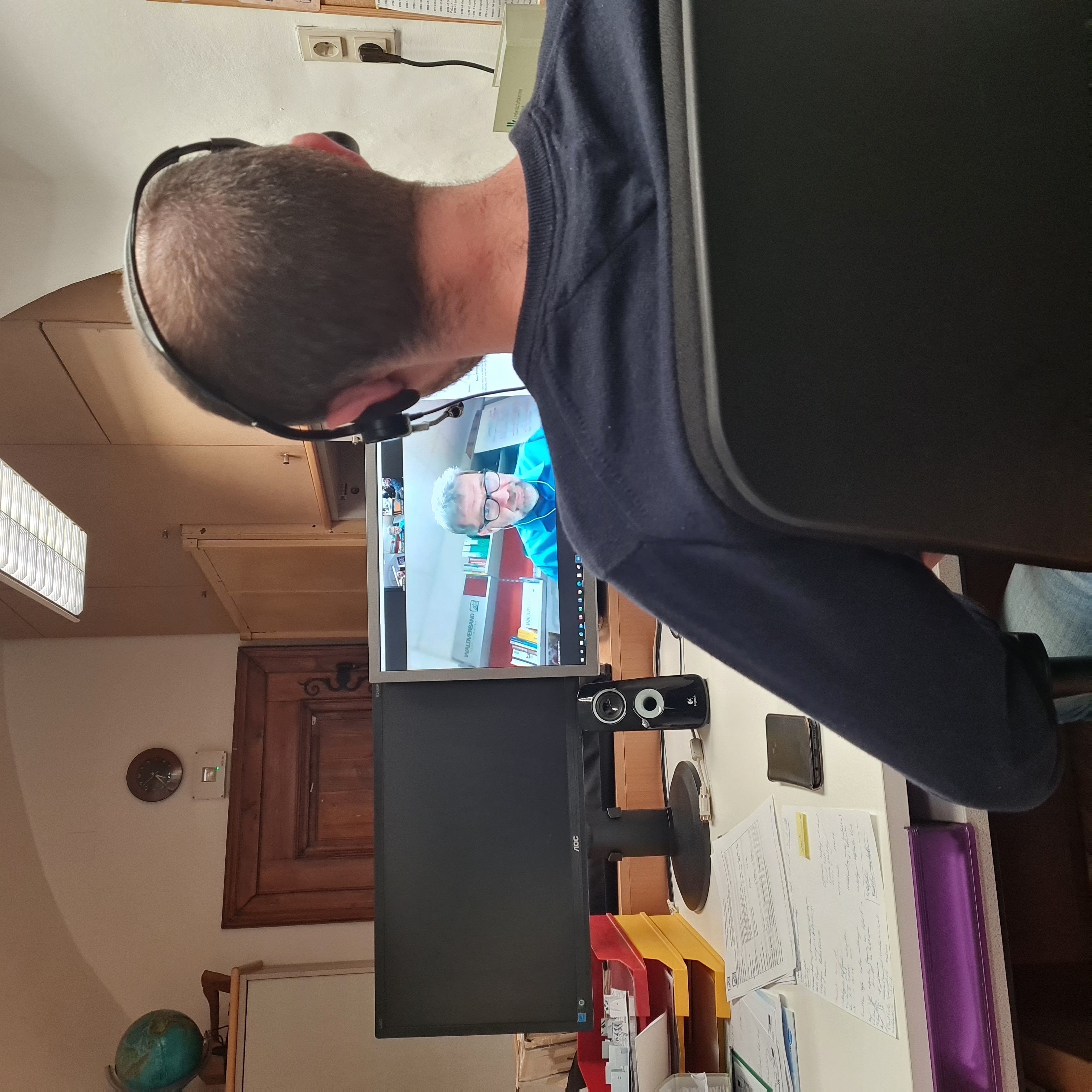
Fig.1: Example of Instructor visible; picture from Forstliche Ausbildungsstätte Pichl (http://www.fastpichl.at).
Human movement
The human movement effect suggests that when students are learning specific tasks requiring manipulation by human hands, that learning from animations or videos is more effective than from static images. Like the first-person perspective effect, when presenting procedural motor tasks for students to learn, use animations, and present them from a first-person perspective.
Fig.2: Example of Human Movement.
First person perspective
In learning domains that involve procedural motor tasks such as learning a new skill using one's hands, presenting video demonstrations from the first person, instead of the third person perspective, can support learning.
Fig3: Example of First person Perspective.
2.2 Instructional strategies to support learning
Example based learning
STEM (Science, Technology, Engineering and Maths) domains normally involve problem-solving skills based on established rules and sequences and worked out examples for students, in conjunction with practice tasks/questions. These examples can take many forms such as video explanations with visible instructors, static examples with steps labelled or examples with erroneous steps for learners to study. Additionally, asking students to create mini lessons for their peers based on presented examples can support student understanding of the problem and build problem-solving skills.
Fig.4: Example of Example based Learning
Tracing
The performance and observation of gestures could be used to support learning with little cognitive load imposed. When studying visual learning materials such as diagrams or charts, teachers can encourage students to trace or use other hand gestures if they find it beneficial for their own learning.
Fig.5: Example of tracing
2.3 Research Evidence
Sepp, S., Wong, M., Hoogerheide, V., & Castro-Alonso, J. C. (2022). Shifting online: 12 tips for online teaching derived from contemporary educational psychology research. Journal of Computer Assisted Learning, 38(5), 1304–1320. https://doi.org/10.1111/jcal.12715
Tomczyk, Ł.; Mascia, M.L.; Guillen-Gamez, F.D. Video Tutorials in Teacher Education: Benefits, Difficulties, and Key Knowledge and Skills. Educ. Sci. 2023, 13, 951. https://doi.org/10.3390/ educsci13090951
2.4 Toolbox
If you need to learn more about Video Editing and the different Forestry Contents areas where it can be used, click on the link below! The Salto Multilingual Educational Toolbox contains many useful FOREE Project entries to make blended learning in the forestry sector more effective.
https://educationaltoolsportal.eu/en/tools/video-editing-foree-project
